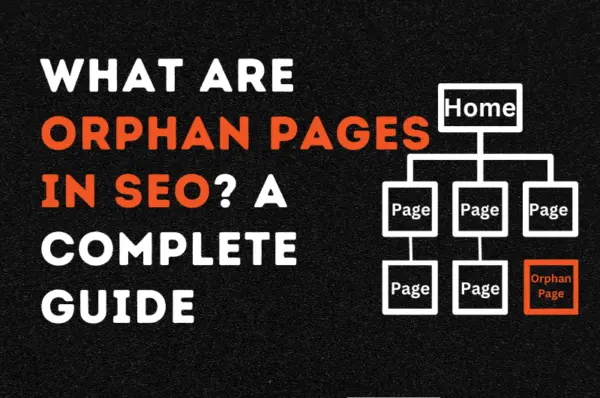If you run a website, you’ve likely encountered the term “orphan pages,” which can seriously impact your SEO efforts. But what exactly are orphan pages and why are they detrimental to your business? Let’s find out what are orphan pages?
Orphan pages, also known as orphaned pages in SEO, refer to web pages on your site that lack internal links to other pages or sections. Essentially, these pages are isolated from the rest of your website’s structure, making them inaccessible to visitors unless they have a direct URL link. Moreover, search engines often overlook these pages, failing to index them properly, which leads to missed opportunities and decreased website traffic.
Looking for SEO Expertise in London? Contact Us!
What are Orphan Pages? A Definition:
Orphan pages are web pages on your website that are not linked to any other page or section of your website. What this means is that a visitor cannot access an orphan page unless they have a direct link. Additionally, search engines rarely index these pages as they are detached from your website. This results in missed opportunities leading to lower website traffic.
What Causes Orphan Pages?
Several factors can contribute to the creation of orphan pages:
Lack of Internal Links:
Orphan pages typically result from a failure to internally link them to relevant pages, preventing search engine crawlers from easily discovering and indexing these pages.
Neglect During Content Creation:
Orphan pages may arise due to oversight or negligence when adding content to your website, especially through bulk imports or automated processes.
Redesigning Website Structure:
When restructuring your website, some pages may lose their internal linking, leaving them orphaned in the new site architecture.
Content Management System (CMS) Issues:
CMS platforms sometimes automatically generate pages such as category or tag pages without proper internal linking, leading to orphaned content.
How Do Orphan Pages Impact Your SEO?
The impact of orphan pages on your SEO efforts cannot be overstated:
Decreased Indexation:
Orphan pages, lacking internal links, are less likely to be crawled and indexed by search engines, reducing the visibility of your content.
Lower Online Visibility:
Not indexed content translates to lower search engine rankings, resulting in reduced visibility for your website.
Poor User Experience:
Orphan pages create dead ends for visitors, hindering navigation and potentially driving users away from your site, which negatively affects your SEO performance.
10 Tips on How to Avoid Orphan Pages?
To avoid the pitfalls of orphan pages and maintain a robust SEO strategy, consider implementing the following expert tips:
- Plan a logical website structure with clear categorisation and organisation.
- Utilise parent-child page relationships to establish a hierarchy within your site.
- Incorporate breadcrumbs for improved user navigation and internal linking.
- Create an XML sitemap containing all web pages and submit it to search engines via the search console.
- Develop a comprehensive link-building strategy to ensure all pages are adequately linked.
- Customise a 404 error page to guide users encountering broken links.
- Ensure your website is optimised for various devices to enhance user experience.
- Implement 301 redirects when removing or relocating content to maintain link integrity.
- Utilize content auditing tools to identify and address orphan pages.
- Deploy content taxonomy tools to effectively categorise and organise your content.
Find out:
If you are looking to identify orphan pages and broken links, get a free site audit at SEO Syrup.
3 Steps to Resolve Orphan Pages:
Now that we have a comprehensive idea of what are orphan pages, let’s get to solving the problem in 3 easy steps.
Step 1: Get a List of All of Your Web Pages
Obtain a comprehensive list of all web pages on your site using a sitemap or CMS.
Step 2: Check Your Website for Pages with No Internal Links
Conduct a website crawl to identify pages lacking internal links, isolating orphan pages.
Step 3: Identify and Resolve an Orphan Pages
Analyse orphan pages individually, redirecting them to relevant sections of your website or creating new internal links to integrate them properly.
A Quick Summary
In summary, orphan pages pose a significant threat to your SEO efforts, but with proactive measures and strategic interventions, you can mitigate their impact and ensure a more optimised and well-connected website.
Check also:
Do you need expert SEO services that derive your business growth by increasing your online visibility and placing you at the top of search engines? Contact us at SEO Syrup!