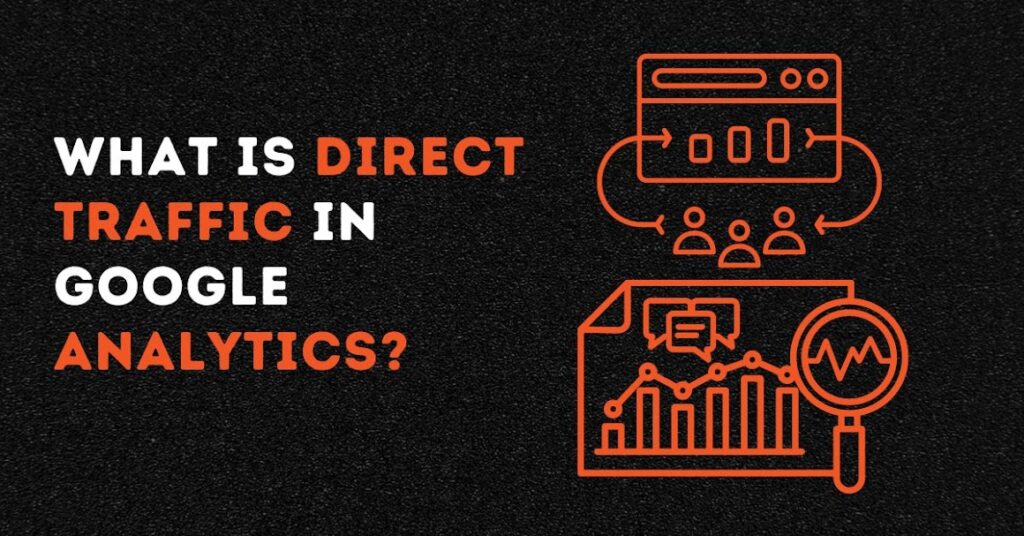Are you wondering what is Direct Traffic in Google Analytics? What are its effect and how to minimise its side effects? You are at the right place!
Google Analytics is an effective search engine tool and service that shows the traffic from different website mediums. For instance, traffic from organic search, direct traffic, paid search, social and referral traffic. Mostly, the traffic any webpage gets is good for its ranking. However, direct traffic is not considered a “good one.”
Here in this blog we will explore what is Direct Traffic in Google Analytics and how to reduce it. So, let’s get started:
What is direct traffic in Google Analytics?
When talking about Direct Traffic in Google Analytics it means the visitors or traffic on webpages with unknown traffic or referral source. Even if the traffic source is clear, it might have a missing referral source.
Direct traffic mainly refers to the visitors who land on the web pages by typing the web URL directly into their browser.
In simpler words, visitors who cross social media, search engines, and other external sources to access the web page are considered direct traffic.
Direct Traffic refers to many unidentified resources, such as visitors coming to the site by clicking on social media ads without having any tracking parameters.
The visitors from the unknown source can lead toward two meanings, i.e., either it is a sign of poor tracking or a sign of good brand awareness. Google Analytics reports any visitor “direct” that does not show how the session on the website has arrived or the referring source has broken the link or has been ignored for any reason.
SEO experts also think of it as a Google Analytics backup option when processing logic, which has proved to be unsuccessful in attributing traffic to any specific source.
Let’s have a look at what causes direct traffic on webpages.
Causes of Direct Traffic:
There are many causes why a traffic session is missing or referral data is broken. Let’s have a look at a few of the common causes.
Manual bookmarks and address entry:
It is one of the classic missing traffic source conditions, and mostly, it is unavoidable. Sometimes, the users type the complete URL into their search engine address bar and click on the browser’s bookmark. Google Analytics will show the visits session as a direct traffic session.
HTTP and HTTPS difference:
Sometimes, the user visits the webpage by following the secure page to a non-secure page, i.e., HTTPS to HTTP page, and no reference data is passed. Simply put, the session will be shown as direct traffic instead of referral.
It is often done with intent for various reasons. It all depends on how your website is designed with maximum secure protocols. Therefore, it does not affect other circumstances like HTTPS to HTTPS or HTTP to HTTPS; every traffic passes through referrer data.
Broken and missing Tracking Code:
Sometimes, the webpage creator launches a new page template and forgets to add Google Analytics tracking code. It shows the traffic as a direct source.
Likewise, if there are numerous poorly configured triggers and the tracking code fails to deal with them, the traffic session is shown as direct traffic on Google Analytics.
Due to these missing and broken codes, the visitor lands on the webpage untracked. They usually click on the deeper pages that do not have any tracking codes. According to Google Analytics, it shows that the referrer appears as your website, also called self-referral.
Then, the visiting session is considered direct when your web domain is on the rural exclusion list. It is a common default configuration practice. It can also happen when the URL is tagged with the parameters of the UTM campaign.
Fixing the damage caused by a missing or broken tracking code is simple: add the missing tracking code. Likewise, to avoid any future issues, try to run a complete Google Analytics audit and imply GTM-based tracking. IT will also promote marketing based on data.
Improper or Misguided redirections:
Improper or Misguided redirections are one of the reasons behind showing direct traffic in Google Analytics. The problem can be solved by following easy strategies, try not to use JavaScript-based redirects or Meta refreshers. These practices can remove and replace the referrer data, which is shown as direct traffic in Google Analytics.
Try to be accurate and thorough with your practices of server-side redirects. Moreover, SEO experts strongly recommend auditing the redirects files frequently. Sometimes complex chains often result in lose referrer loss, and you might also face the threat of removing UTM parameters.
It is important to control what can be controlled. Try using non-chained map code such as 301 server-side redirects to save referrer data wherever possible.
PDFs and MS Word Documents:
When non-web files are shared on webpages with links such as PDFs, slide decks, and Microsoft Word Files, they do not pass referrer information. Therefore, when the visitors spend time on the webpage by clicking those links, it appears as a direct traffic session.
A similar thing happens when visitors visit the website by clicking on links from mobile apps. These links are often embedded in “in-app” browsers. These links can be shown as broken referral data and appear as direct traffic in search engine analytics.
These links are unavoidable as they are manually typed URLs and sometimes provide a remarkable number of direct sessions. However, it can be controlled at some level by using campaign parameters.
Dark Social Links:
So this is last in our list of causes of direct traffic in Google Analytics but the most important one as all the causes mentioned above. The term was first used in 2012 and referred to social sharing methods that cannot be specified as single sources, including Facebook Messengers, WhatsApp, emails, Skype, and other instant messaging apps.
All of the activities done under these platforms are referred to as direct traffic by Google analytic software. However, it is hard to eliminate it as 80% of customers do so.
So there are few ways to minimise the amount of dark social direct traffic on the webpage. For instance, many websites configure share buttons to share the link on private social platforms, including Slack, WhatsApp, and email. In this way, they ensure the users click on the embedded URLS with UTM parameters.
How to Minimise Direct Traffic?
With an understanding of direct traffic and its causes, you already know that it is not considered a good session source and often brings more damage to the site than benefits. Direct traffic cannot be stopped entirely, but there are a few ways to minimise the Direct Traffic in your reports. Let’s have a look.
Choosing HTTPS:
Migrating to https is one of the secure protocols to minimise direct traffic. It is also considered as the future of websites. By migrating to HTTPs, websites gain many benefits, including a positive ability to track referral traffic.
Efficient Redirect Management:
The second way to minimise the direct traffic is avoiding chains and stopping client-based redirection. It should be carefully crafted with server-side 301s and single-hop. Be thorough if you practise UTM parameters for URL redirects.
Campaign Tagging:
Control what can be controlled, as we said earlier, and comprehensive campaign tagging in your email marketing software can prove to be your effective tool.
Analytic Audit:
Audit reports are a great choice to monitor and minimise the direct traffic. Data integrity is crucial and of utmost importance when market success is assessed. A good and comprehensive analytic report consists of checking any missing track code, reviewing your measurement strategies, and effective testing at the proper level.
By generating audit reports, you can rectify the issues and take prompt action. Therefore, in minimum time, you will find a reduction in direct traffic in Google Analytics.
Conclusion:
So that’s all about what direct traffic is in Google Analytics and ways to minimise it. Understanding direct traffic and its effect on the website is essential to managing it effectively. By taking proper steps toward every cause from manual URL entries to minimising dark social links, webpages can boost traffic quality and perform better in the competitive digital world. The steps include generating audit reports, efficient redirect link management, and migrating to HTTPS.