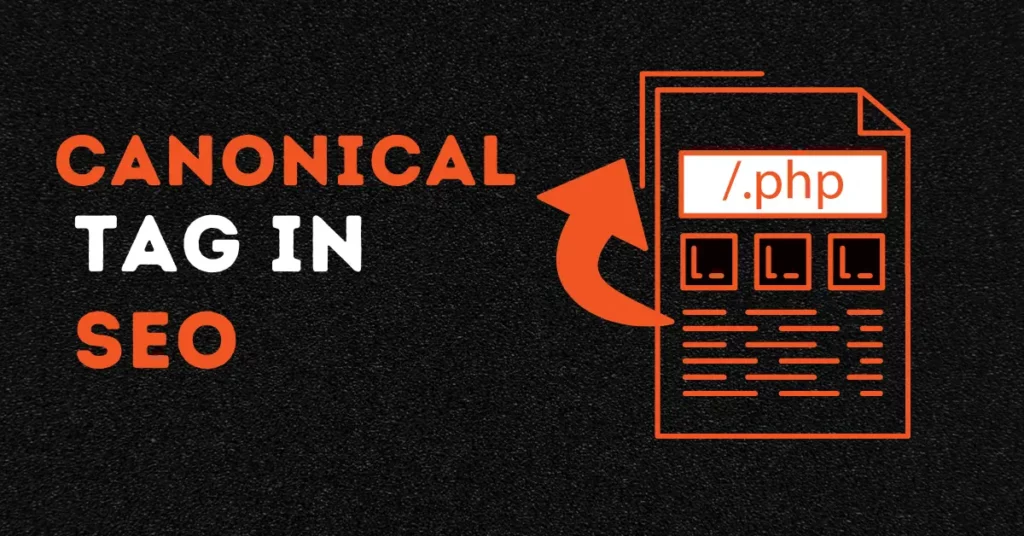Canonical Tag are one of the popular SEO terms that are pretty useful in the optimisation of websites. Luckily, the tags are not a new addition to search engine optimisation. On the contrary, they have been facilitating SEO experts since 2009 and various search engines including Google, Yahoo and Microsoft created them.
Canonicalization seems like a tough job, but in fact it’s not! The tags help in boosting website visibility and ranking. With increasing online competition the use of these tags has become crucial. While few people take it for guaranteed, in reality ignoring them can cause a huge loss to the site.
So here are the questions; what is canonical tag in SEO how do they work? Are they effective? What are the main purpose of and so on?
Hold your horses because here you will find a comprehensive guide on Canonical Tags. So let’s get started with their definition.
What is a Canonical Tag?
A canonical tag also called “rel = canonical” is a snippet of a small chunk of HTML code. It helps the search engines to find and determine the “Primary or main” page version. So they can separate it from similar or identical pages.
Simply put, sometimes we have similar content on various pages of one website under different URLs. With the help of canonical tags, you can specify which page is the primary page and which is the secondary. Hence helps in indexing and increasing visibility online.
One example of a tag on the webpage can be:
<link rel=”canonical” href=”https://seosyrup.co.uk/” />
Why Canonical Tags are important in SEO?
Search Engines discourage duplicate content as it can create issues while they crawl websites. For instance, the crawler does not like it when:
- It has to pick the version of the page to index
- It has to choose which version of the page should be ranked against relevant keywords
- & whether they have to consolidate “link equity” for one page and divide it into various versions with similar data.
The duplication also harms the crawling pattern of Google and other search engines. It means the search engine might end up crawling one page multiple times and not discover the content importance on the site.
Let’s have a look, at why Canonical are important.
Help in Content Syndication:
These tiny snippets of HTML code inform the search engines about which page is original and which site has republished it or in other words syndicated it.
Many online businesses publish content on other sites for various reasons such as promotion. With the help of a canonical tag the crawler promotes the original version of the page.
Optimise Page Ranking:
The tags are helpful in optimisation for page ranking from all the duplicate or similar pages into one page. Many times the pages with similar content get backlinks from different sources. It makes them take over link equity from the primary page often. By putting a canonical tag the page ranking shifts back to the original page that you want to rank.
Improve Crawling:
Duplicate Pages waste search engine time and resources at the time of crawling. The helpful canonical tags guide Google and other search engines to the original page. So they crawl and rank what matters the most for you.
How to Add Canonical Tags?
Implementing or adding canonical tags is simple and here are 5 ways to do it:
HTML Tag:
All you need is to add the rel=”canonical” tag into the <head> section on the duplicate page. The best strategy to implement canonical tagging is by doing it on a page-by-page basis. However, the method is not considered practical for large websites. As it takes lots of time and energy. On WordPress websites you can install Yoast SEP and it will automatically add the self-referencing canonical tags.
HTTP Headers:
For online documents such as PDFs you cannot place canonical tags as there are no <head> sections. However, HTTP headers can be used to set them accordingly. It will look like this:
HTTP/1.1 200 OK
Content-Type: application/pdf
Link: <https://examlewebsite.com/blog/canonical-tags/>; rel=”canonical”
Sitemaps:
According to Google rules only canonical pages should be listed in the sitemap. So by crawling the sitemaps of any page it automatically assumes it as the main or primary page of the data.
CHECK ALSO:
301 Redirects:
The traffic can be transferred from similar pages to a single canonical page via URL redirecting via 301.
Internal linking:
Search engines can easily locate the original page when various interlinks on the website are pointing toward them from duplicate web pages.
Best SEO ways for Canonical Tags:
The crucial tags can be effective only when a few common mistakes are avoided and effective SEO tips are followed. Here are a few of the best ways to implement Canonical Tags in SEO.
Self-referring canonicals:
Add a canonical tag on the web page that points to itself.
Use of focused URLs:
Focused URLs help in avoiding mistakes that end in wrong perception by Search Engines of various URLs. The example of focused URLs is: <link rel=”canonical” href=”https://www.examplesite.com/randompage/” />
Consider upper and lower case:
Search engines particularly Google are sensitive about upper and lowercase of alphabets. The best practice of using Canonical tag is by using lowercase only.
Mistakes to avoid while adding canonical tags:
Like implementing the best SEO strategies to make effective use of canonical tags, there are a few things that should be avoided. Let’s have a look!
Do not use canonical tags on different pages:
Make sure that when you are adding canonical tags the pages are similar or somewhat resemble the original content. If the content is entirely different from the page you are referring to, it can create confusion for the crawlers and become a hurdle for ranking.
Do not use multiple canonical tags on a single page:
Adding multiple canonical on the same page is equally confusing as adding canonical on pages with entirely different content.
Avoid using robot.txt on canonical pages:
The code blocks the search engine from crawling and adding it to the canonical page means the search engine will not be able to crawl the original page. It can cause damage to page ranking.
Carefully add canonical tags on paginated pages:
The paginated pages already have the scattered data marked by numbers. Therefore, use self-referring canonical on paginated pages instead of numerical ones.
Avoid using canonical tags in <body>:
The rule for implementing canonical is to apply them in the <head> section only. The search engine crawlers simply ignore the respective tags if they are added in any other place in the HTML document.
CHECK ALSO:
- SEO Benchmarks That Actually Matter (for 2024)
- What Are Featured Snippets? And How to Get Them
- What Is Copywriting and Why Is It Important in Marketing?
Conclusion:
We hope this guide on what canonical tag is has given you a comprehensive idea about the crucial search engine optimisation process. The Canonical play a crucial part in ranking websites when every business is competing to top the search engine pages.
Moreover, implementing canonical tags is easy and can be more effective when the dos and don’ts of SEO are followed properly.