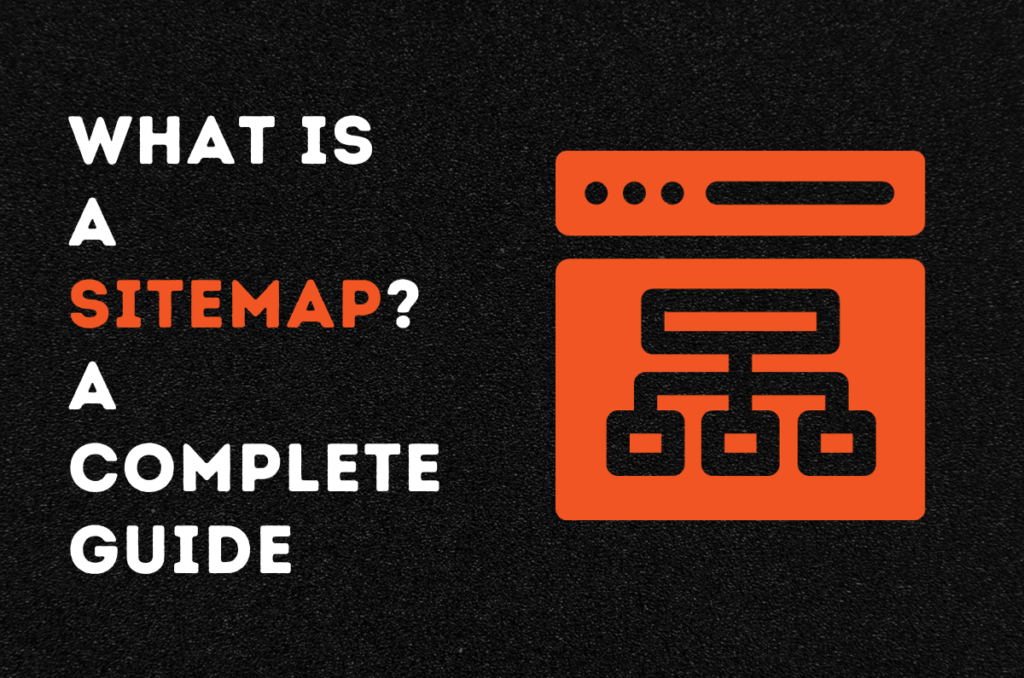This blog answers the popular query, “What is a sitemap?”
You might have heard of sitemaps before if you are running a website. However, this technical term is rarely understood by many people, specifically people who are running businesses.
Running a business can be tricky in today’s world. This is because your online presence matters a lot, and if you do not have the right technical skills, you will suffer.
However, many small business owners take it upon themselves to run and manage their websites. This blog is for people who are new to websites and want to learn about sitemaps.
We will start by telling you what is a sitemap and whether it is a part of SEO. Then, our readers will be provided with the common uses of a sitemap to build a better understanding.
In the end, we will guide you to create your own sitemap. This blog carries detailed information; therefore, it is recommended that you read it till the end. Let’s begin!
What is a Sitemap?
So, what is a sitemap?
A sitemap is like an underground map of your website. It tells you about the structure and hierarchy of your website. Further, it provides you with additional information as well.
In addition to simple URLs, it tells you about the last time that a page was updated and which page matters the most. Furthermore, it also provides information on how frequently a page is changed and how the pages relate to each other.
So, if we put it simply, a sitemap tells you how your website is structured and how each page is linked to the others.
Now that you know what is a sitemap, let’s move forward.
Is Sitemap a Part of SEO?
Another question that people ask is whether a sitemap is a part of search engine optimisation.
Well, the answer is, of course, yes. A sitemap plays a very important role in SEO and can completely change the ranking of your website.
If you have not been using sitemaps previously, you are missing out on a huge amount of traffic. This is because a sitemap tells search engines what the website is about. We will discuss this in the next section in further detail.
What is a Sitemap Used For?
Now, let’s see what is a sitemap used for.
A sitemap has two primary functions. The first, as we discussed, is to guide search engines when they are crawling your website. The second is ensuring that the user experience is optimised.
Let’s see each function in further detail:
1. Guiding Search Engines
Search engines are consistently working to recognise what a website is about so they can provide users with the correct information.
They do this through crawling and indexing. In the first step, a search engine will crawl your website to see what information is provided on each page. Once they have identified it, they will store it in their database, called indexing.
When a user makes a search inquiry on Google, they revisit the database, which provides them with accurate results.
This is where a sitemap can be helpful to website owners. You can submit a sitemap to search engines to help them understand the layout of your website.
So, when they are crawling your website, they reach every single page and recognise the information accurately.
In addition, you can also use a sitemap to prioritise one page over the others. This allows algorithms to understand that some pages should be indexed first, leading to a higher ranking according to your priority.
2. Assisting Users
Writing a blog on what is a sitemap and not talking about the user experience is futile.
Another important use of these maps is to assist users. Have you ever come across a website page that is broken and shows an error?
You probably have, and that may have left you frustrated and determined to close the website. That is exactly how your users feel if they find a broken page or are unable to find a certain page.
This is where you can use a sitemap. Some websites publish them to allow users to have a smooth navigation experience. Users can use these maps to get the information they require from your website.
The best part about this is that sitemaps can be easily translated into other languages. This allows you to reach a wider audience if your website is not multilingual.
How do I Create a Sitemap?
By now, our readers should know what is a sitemap and what its uses are. Let’s see how you can create a sitemap for yourself.
This is a small guide that will provide you with all the information, so ensure that you read it completely.
1. Gather Your URLs
To start, gather your URLs.
Ensure that you are including everything in the sitemap. This includes your main pages, landing pages, blogs, product pages, and contact forms.
In addition, you must make sure that you are including a different version of the site map if you have a different structure for mobile devices. Most searches are made through mobile phones, and you cannot neglect the importance of mobile optimisation.
Furthermore, your website should be properly structured. This means that there should be no orphan pages or broken links. If you are working on some pages, use the correct redirect to divert the traffic, such as the 307 redirect.
2. Choose Your Format
Once your website is properly structured, you need to choose a format for your sitemap.
There are two main formats: XML and HTML. Both are used for different purposes, and you should choose a format that suits your requirements.
XML sitemaps are commonly used for SEO and are readable by machines such as search engines. Therefore, if you are trying to assist algorithms in understanding the structure of your website, it is always better to use an XML sitemap.
HTML sitemaps, on the other hand, are used for navigation purposes. They are visually appealing and assist users in understanding how your website is structured. If you are looking to publish a sitemap, then this should be your go-to format.
3. Generate Your Sitemap
After choosing a format of your preference, you need to generate a sitemap.
To do so, you can use different tools. These include Yoast SEO and Rank Math SEO. Depending on which tool you use, you may be charged differently. If you want to access more advanced features, you might need to pay a subscription fee.
Some platforms might also give you a visual representation of how your website is structured for clarity. However, if you are an expert, you can generate a sitemap by manually editing code.
4. Add Information
Your sitemap should include additional information instead of just URLs.
Make sure that your sitemap tells you about the last updated status and timestamps. In addition, you can use the above-mentioned tools to get information such as page priority and the relationship between the pages.
You can use Yoast SEO and other tools to mention how frequently a page can be crawled and indexed. Make sure that the high-priority pages have a higher frequency so that they appear higher on SERPs.
5. Submit and Monitor
Once you have generated your sitemap, it’s time to submit the form to your Google Search Console.
However, if you are also optimising your website for Bing, then also submit it to the Bing Webmaster. After submitting, you need to monitor your website metrics and see whether there are any changes.
If you are seeing a positive impact on your website, make sure you are regularly updating your sitemap on GSC.
A Quick Summary
So, let’s do a quick summary of what is a sitemap.
A sitemap shows the structure and hierarchy of your website. It tells you and search engines how your pages relate to each other.
A sitemap serves two main functions: guiding search engines and assisting users. When you submit a sitemap to a search engine, it can crawl the website more accurately. As for your users, they can use the sitemap to easily navigate your website and access information.
To create a sitemap, start by gathering your URL and structuring your website. Ensure that there are no broken links or broken URLs. Then, choose a format and generate your sitemap.
You can use various tools, such as Yosat SEO and Rank Math SEO. Once that is done, use these tools to add additional information, such as crawling frequency.
You should have a detailed sitemap, submit it to the search engines, and then monitor your website.
We at SEO Syrup understand that business owners struggle to manage their websites. That is why we provide you with a team of SEO experts to get the job done. Click here to get an instant quote now!