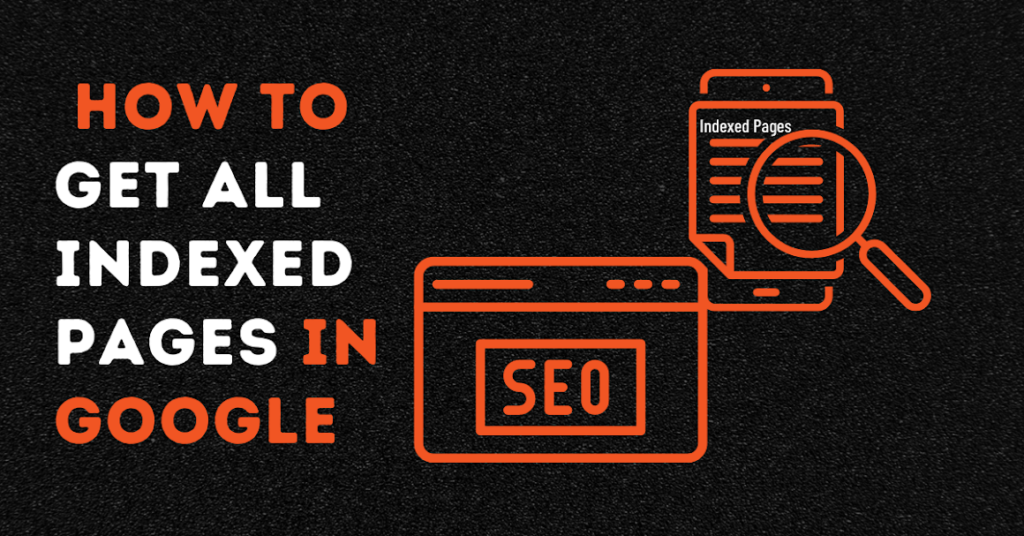The first step to rank on a search engine is only possible when your website is indexed on Google. But here is a crucial question how to get all Indexed pages in Google especially when it has over 100 pages.
Google Index is like a library with hundreds and thousands of pages. Whenever people type any query the search engine brings results from these “indexed” pages. Suppose your page is not found in the index list, there is only a 0% chance of your site showing up in the SERPs.
What is indexing?
Indexing is the simplest term used by Google – It is a process of organising content systematically on the web. Therefore, when you type the query on Google, it has already arranged the information accordingly. It is like an online library where you can get answers easily.
Here in this blog, you will get to know How to get all Indexed Pages in Google. Or in simple words how to get your pages indexed by Google. But before make sure you have checked how many of your webpages are indexed. So let’s get started!
How to check indexed pages on Google?
There are several ways to check indexed pages on Google. For instance;
To get a general idea of how many pages of your website are indexed simply go to a search engine and type your site name in it. You can see the number of results against it
The second simple method is to check specific pages for indexing. To get the exact results use the URL Inspection tool in Google Search Console. If the page is indexed it will state “URL is on Google” and if it is not published the results will state “your URL is not on Google.
How to get all Indexed Pages in Google?
Every website has informative content for visitors and getting indexed is easier. However, it is important to ensure Google can find the web pages that are important according to you. Here are a few of the ways to get pages indexed on Google:
Use URL Inspection Tool:
To index, by using the URL Inspection tool you can follow the procedure;
- Log into the Google Search Console.
- Click on the URL Inspection tab on the left-hand side. It has a magnifying glass icon with it.
- Once you click on it a search bar will appear stating “Get Google Indexed”
- Now type the URL that you want Google to Index and press “enter”
- Once Google has found the URL click on “Submit to Index”
If the page gets indexed the search engine will pick it up within the next few hours or 24 hours at the latest.
Use internal Links to get indexed
The search engine crawls every page by using HTML Links. You can simply index by using your “authority” pages on the site and push a few of them to the newer pages that require to be indexed.
Block low-quality pages:
Content is king and there are no second opinions about it. However, unrelated, outdated, or low-quality content can damage any website. If there are pages on your website with irrelevant or absolute content that bring no useful information for the users.
It is important to block those pages from crawling and indexing because when Google finds the information invaluable it decreases the crawl number on the website. Get through your website often and check the old content.
The old blogs and content might be great when published, but with time they become trash and useless. Pages that have no value or do not require indexing should fall into a few of these categories.
Set to “No Index” category:
These pages have no useful information for the search engine crawlers, but for visitors, they still have value. For instance, thank you pages or pages that are set for conversion tracking.
Blocked pages through Robots.txt:
Few pages have value but not for the search engine crawlers or bots. You can use Roots.txt to stop Google from crawling it. These pages can be press releases or news. You might still want those pages for reference.
404 Deleted Pages:
It is a page that does not contain any useful information for either website visitors or search engine crawlers.
Redirects- 301:
301 Redirects are the pages that might not have any useful information but still have links and traffic.
Index by Sitemap:
Sitemap is an important part of a website and it exists only for one reason, i.e., to help Google in indexing the web pages correctly. The sitemap is set up in a way that helps bots to crawl easily. However, having a sitemap does not guarantee 100% of indexing but it increases the chances for fast indexing.
Remember that failing to add the pages with time also decreases the chances of not getting indexed. Adding a sitemap on the WordPress website is much easier. All you need to do is set up through the installing plugin like Yoast. Once your web pages have a site map you can view it on Google Console Sitemap’s Report.
Share content on High Traffic sites:
The maximum your content reaches the targeted audience the maximum you get the chance of getting indexed. One of the ways to get indexed by Google is to share your content with appropriate links on high-traffic websites like Reddit and Quora. Your website will get traffic and search engine crawlers index it quickly as well.
Share Content on Social Media:
Social Media has become one of the leading marketing tools to drive traffic. By sharing your content on several social media platforms you also enhance chances of getting indexed quickly by Google.
External Link helps:
As we all know the search engine crawls every page via HTML links. So if you get any other website to link to your page it gives a huge help in indexing and ranking factors of the website. It is simple, when other websites are seeing you as an authority the Google crawlers will do the same.
Here are a few of the easiest ways to get credible free external links:
- Publish content on any other website.
- You can publish content on pages similar to your niche (not the same) and swap links from each other. However, it should be strategic as publishing content in a different niche or the same niche can cause more damage than benefit.
Conclusion:
So that’s all about how to get all Indexed Pages in Google. Whether you use URL inspector sitemap or social sharing make sure your content is informative and appealing. By following these strategies your content gets indexed quickly and leads toward the path of online success.