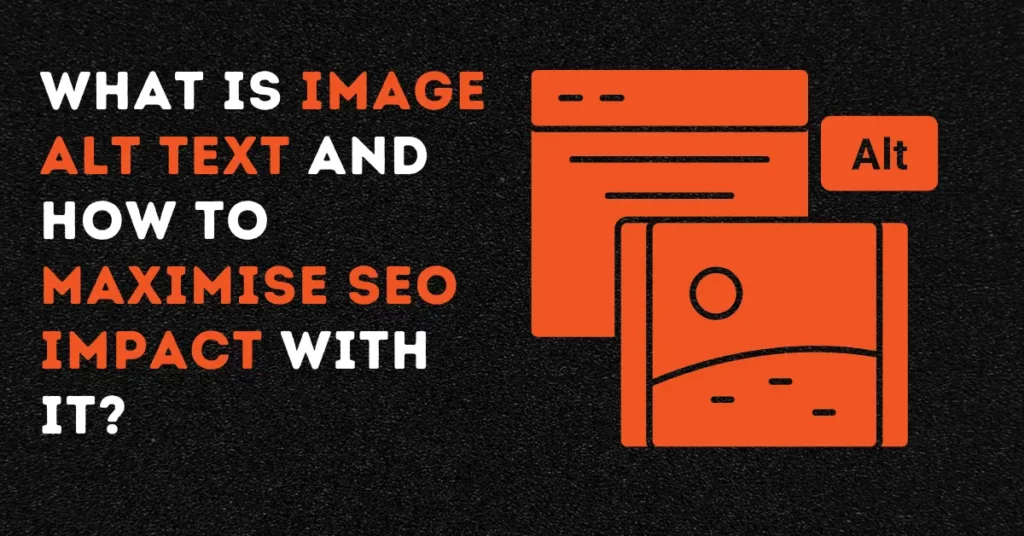Have you heard about image Alt Text? Around 20% of SERPs show images, which means you can miss one of the crucial organic traffic sources without adding images to content. So here is the question: how do you get traffic by displaying images? The answer is Image Alt Text!
Alt texts or image alt texts are all names of the same thing. Alt image tags aim to help your web page rank higher on Search engine pages and drive organic traffic.
Here is this blog: SEO Syrup brings a comprehensive guide covering all alt attribute. You will get to know what are alt image tags, what are alt attributes, their importance, the way to use alt for image tags, and much more. So, let’s get started:
What is alt text?
Alt Text or alt image tag stands for alternative text. It describes the image on the webpage. Alt text is added through the alt attribute in the HTML code of any image. Many content management systems – CMS provide a dedicated field for alt texts. Therefore, you might not need to add them in HTML.
The alt images attributes are not visible on the page. Still, you can see them if the images do not display correctly. The imge alt text help tools for screen reading for visually impaired people and let Google and other search engines crawl the web page better.
Sometimes, by adding Alt image tags only, the reader can get a better user experience no matter how they found your page. For instance;
<img src=“image-file-xyz.jpg” alt=“Alt text goes here”>
Therefore, the description is often called the alt attribute, alt tag, and alt image text. Therefore, please do not get yourself confused about what are alt attributes or alt image texts, as they are the same thing.
Why is image alt text important?
Alt text for tags is crucial for ranking for various reasons, including image organic traffic, accessibility, and user experience. By knowing more about these crucial reasons, you can understand and write image text much better. Let’s have a look.
Image Traffic:
The most important alt attribute is that it brings organic image traffic to the website. The image alt text or alt tags surface the content images into SERPs. It can rank high on search engine image sections or in image packs as well.
The image packs are displayed in search results horizontally with image links according to their ranking with the help of an Alt text tag. Once the images appear in any of these search results, it can get lots of organic traffic.
Improve accessibility:
There are millions of visually impaired people worldwide, and they regularly use screen readers to get information online. It is made possible by converting screen data into audio, including images.
The images with no alt tags or text can create problems for the screen reader as they cannot effectively communicate image content to the user. Sometimes, they read the default image file names, which is useless and confusing, and sometimes, they skip over them.
User Experience:
Alt text promotes accessibility and provides a better user experience to all users. For example, say a visitor has a low bandwidth connection, so your images don’t load. Instead of just seeing a broken link icon, they’ll also see alt text to glean what the image conveys.
For example, a user on your site might be able to see the image on the left. If they can’t, due to whatever reason, they’ll hear or see the alt text on the right. This will help provide a better user experience than if there were no alt text.
Improves Relevance of Topic:
The alt image text is helpful to Google in understanding what the page is about. The popular search engine often looks for a few words while crawling to know what the page is about. For instance, if the context is about cats or dogs, they can understand it by the different breeds mentioned in the content.
However, sometimes the content is locked in the images, and search engines are unable to read. Here, the alt descriptions prove to be a blessing in disguise. They can tell more about the exact context of the content and help search engines.
Alt texts act as anchor texts:
One of the crucial img alt attributes is that they act as anchor texts. Anchor texts are the clickable words that link one page to another. It helps search engines understand the context of web pages and what it is about. The alt image text can be helpful in the matter. A well-written anchor text acts as anchor text and increases the chances of ranking on SERPs.
Better User-Friendly Experience:
Now look closely at all of the above important factors of alt text. These factors actively contribute to a better user-friendly experience. Image alt text enhance accessibility by providing a rich experience to those who need it. Moreover, even if the link of the image is broken, they will see the alt text and describe what message the image conveys to the user.
The visually impaired person can hear what the image is about with the help of a Google reader. Overall, every visitor can have a better experience compared to a web page with no or little alt tags.
How to Add Alt Text to Your Images?
There are several ways to add Alt image texts. You can add by pasting code on HTML, or if you are using a CMS like WordPress, there is a section where you can add the alt description. Let’s dive into a few examples:
Adding Alt attributes in HTML:
It is pretty simple. All you need to do is:
Add an alt attribute to the tag of the image in HTML code like this: <img>. Let’s have a look
<img src=“ice.jpg” alt=“water and ice”>
Adding Alt text on WordPress:
If you are using a CMS like WordPress, adding image alt text is more convenient. Here is how to do it:
Click on the image, and you will find that ain the sidebar, a Block tab opens automatically. It has various sections, and you will find a section with “Image Setting.”
Now add the alt text into the given tabs.
Once you have written the description, click on the update button.
Image Alt Text Best Practices:
Here are a few of the best practices to add alt image texts for maximising the benefits of alt attributes.
- Do not add a too-short or too-long description; in short, be concise.
- Focus on explaining the image accurately.
- Adding keywords is good but not necessary. Try to avoid keyword stuffing (as it often results in search engine penalties).
- There is no worth using words like “picture of…” or “image of…” in the alt tags. The search engine crawlers and screen readers can take out that information themselves.
- Do not repeat words and avoid redundancy. For instance, if you have placed an image of Prince Charles, and it is clearly mentioned under the image, then repeating it in the alt tag is of no use.
Examples of Good Image Alt texts:
Here are a few examples of good image Alt texts:
Imagine there is an image of a flying green parrot. Here is how you can write the best alt image tag description
- <img src=”bird.png” alt=”Green parrot flying in woods”>
Likewise, there is an image of a person walking on a road covered with ice. Here is how you can write the best alt text
- <img src=”ice covered road.jpg” alt=”man walking down the ice covered road”>
Now have a look at one example of writing an alt description on WordPress image description for a NASA galaxy image:
- Whirlpool of bright galaxies with spiral arms and millions of stars swirling around the vastness of the universe.
Conclusion:
Alt tags or image alt text are one of the crucial elements to optimise the web pages and drive more organic traffic. Alt image texts are helpful in better user experience, boosting accessibility for all visitors, and assisting search engine crawlers for better ranking and enhancing website visibility.
However, it is important to write concise and attractive alt descriptions to maximise effectiveness and better SEO performance.