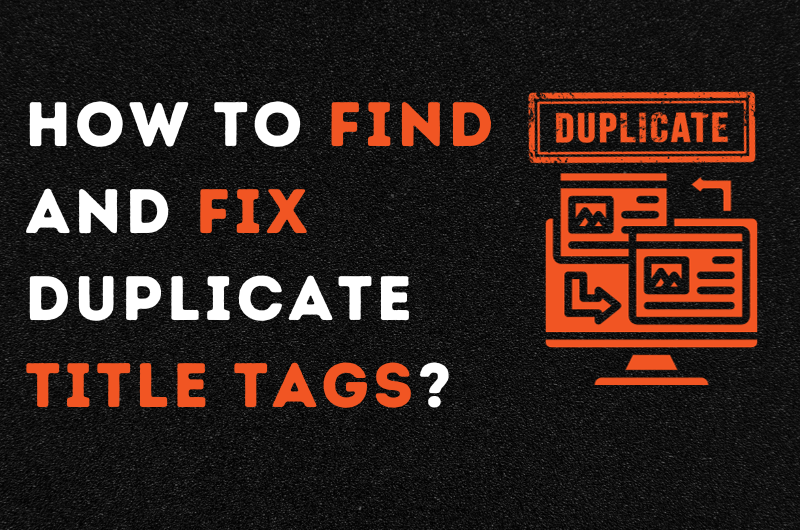This blog will tell you how to find and fix duplicate title tags.
Title tags are used by almost every website to tell search engines what their content is about. They are short terms and phrases that describe the overall topic of your content.
Typically, title tags are 50–60 characters in length. If you are still unsure what they are, search for something on Google. You will end up with a list of results. The biggest text on there in blue is the title tag.
Most people do not focus on what they write there, but it is important to remember that they are the first impression of any page. They determine whether a person will click on your page or not.
That is why they are important for your business. However, in this blog, we will tell you why they should not be used for more than one page in your content.
In addition, we will tell you what duplicate title tags are and why it is important to fix them. Further, you will be given a guide on how to find and fix duplicate title tags.
If you want complete information, make sure that you are reading this blog line by line.
Click here to learn about the best SEO agency in London!
What are Duplicate Title Tags?
Before we tell you how to find and fix duplicate title tags, let’s clear up the basics.
What are duplicate title tags?
Let’s build on the introduction. Title tags are the main headings of a web page. If it is a blog, the title of the blog will be referred to as the title tag in most cases.
Similarly, when we are talking about duplicate title tags, what we mean is that you have more than two pages that have the same tag to identify them.
Duplicate title tags are mostly due to negligence by your content team. They might not be keeping track of what content has been published before. If you upload content regularly, then it is likely that you will have some duplicate title tags.
Duplicate title tags are very common for blogs. You might have published a blog in the past, but now you have forgotten about it. It might also occur that you have added new members to your content team who need to be made aware of what has been published before.
No matter how it occurs, it can have a significant impact on your SEO efforts.
Why is It Important to Fix Duplicate Title Tags?
Before we get into the guide on how to find and fix duplicate title tags, let’s see why they matter.
In this section, we will give you reasons why you need to fix duplicate title tags on your website. Below are three reasons why you should be concerned about this and take it seriously:
1. Confused Users
To understand this problem, you will have to put yourself in the shoes of a user.
Imagine you are searching for a service that you require for your business, and you find two pages exactly the same. Both of them have the same title, so you do not know which one carries the information that you require.
By nature, you will not be interested in reading both of them, as it is more work. Rather, you will choose a third option with the optimism that it carries complete information.
For business operators, this means that you have lost a potential client. Even if they click on one of the pages, they might end up getting information that they do not require.
This will make them more sceptical of your website.
2. Negative Impact on SEO
SEO matters for every website in the modern era.
Why? Because a website that is ranked higher will get more views and therefore attract more business. However, having duplicate title tags can be bad for your SEO ranking.
When you use the same title, you are telling the algorithm that both pages are exactly the same. This leads to your pages ranking slightly higher instead of one in the top search results.
What’s better, two pages that are in the 50th ranking or a single page that is in the top 10? Of course, the latter option is better because it is more visible.
In addition, you will also be seen as unoriginal and, therefore, ranked lower for credibility and authority.
3. Wasted Ranking Potential
Have you ever heard of keyword cannibalization?
Well, it occurs when two of your pages target the same keyword. This is what will happen when you use duplicate title tags.
Your pages will be competing with each other instead of competitors. None of them will rank highly, and therefore, they will end up being useless.
That is why it is necessary to find and fix duplicate title tags. But how do you do that?
How to Find and Fix Duplicate Title Tags?
In this section, we will tell you how to find and fix duplicate title tags.
Below is a small guide that you can use to ensure that you do not have any duplicate titles. Make sure you follow each step until the end.
1. Crawl Your Website
To get a good idea of how many pages there are on your website, you need to crawl it.
To do this, you can use various different tools. These include Screaming Frog, Sitebuld, DeepCrawl, or Google Search Console. Depending on which tool you use, you might be charged.
Therefore, you have to make sure that you know which tools work best for you. After getting the tool, use it to crawl your website.
By the end, you will have a list of all of your pages and their titles.
2. Identify Duplicate Title Tags
When you have a list of all of your pages, it is easier to identify the pages that have the same title tags.
Review your crawling report and pinpoint pages with duplicate titles. Depending on how often you publish content, you will have a long list of pages. If your list is too long, it is better to have a team of experts review it.
While you are identifying the pages, you will need to prioritise between the ones carrying the duplicate titles. A page might be performing better compared to another. Therefore, it is always wiser to keep it and edit the one that has not been performing well.
3. Create Unique Title Tags
Once you have gone through the list, you need to find alternate titles.
Highlight the pages that you want to make changes to. Find a different and high-volume keyword for it. Use it to write a new title tag for the page.
If you find it necessary that you also need to edit the content according to the new keyword, inform your writers. Work with them to update your content so that it aligns with the new keyword.
4. Update the Pages
Press the publish button once you are sure that you are targeting a new keyword with a unique title.
It is important to remember that this is for all pages, including your landing pages. However, updating the content on landing pages can be a bit technical. So make sure you are involving the right people to get the job done.
If you need to make some visual changes, involve your graphic designers. And if you want to change the structure of the page, get an SEO expert to do the job.
5. Track and Monitor
After publishing, your job is still not over.
You still need to track how the pages that you have changed are performing. In addition, keep an eye on the duplicates that you decided to leave as they were.
If metrics are not improving, you involve your team to find out how to improve your content. There is always room to improve so make sure you invest your time in it.
However, if your pages are performing well, do not change them without reason. You might end up damaging their SEO value.
If you are looking for a team of SEO experts, contact us!
Let’s Sum It Up!
So let’s review this blog on how to find and fix duplicate title tags.
Title tags tell search engines what your content is about. Therefore, if you are using the same title for multiple pages, it will create a problem.
Duplicate titles result in user confusion and a negative SEO ranking. In addition, they can also lead to keyword cannibalsation bringing down your overall ranking and credibility.
To avoid the problem follow our guide on how to find and fix duplicate title tags. Start with crawling your website, and getting a crawling report. Identify the pages carrying duplicate title tags and replace them with unique titles.
If you need to make any changes to the content in accordance with the new title, do so before publishing. Once you have published the content monitor it and improve it if it is not performing well.
We at SEO Syrup provide our clients with a team of SEO experts and content creators to manage and run their websites. Click here to get an instant quote!