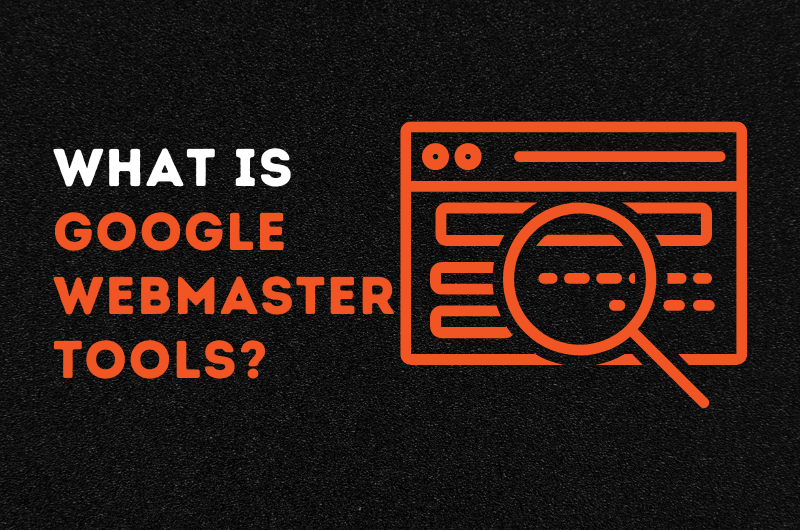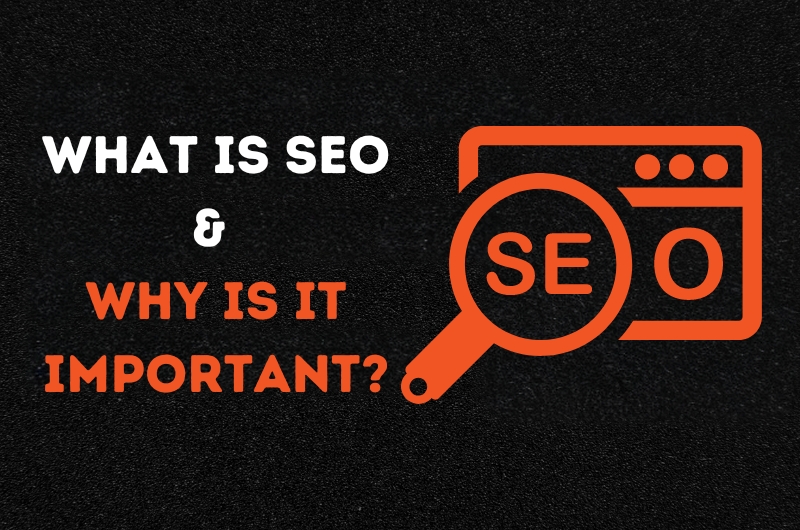Have you wondered what is Google Webmaster Tools and how they are helpful in digital marketing? Well, you will get the answer here in this blog in detail.
Google Webmaster tool, which we all know today as Google Search Console, is used by millions of people worldwide. The GSC is used by many people, including digital marketers, SEO experts, students, web creators, webmasters, etc. Everyone uses the toolbox to monitor, analyse and evaluate web performance in Google’s SERPs.
With over 1 billion search engine users, the platform has a strong position in the online world and is an indispensable asset in search engine optimisation strategies and the digital market.
Therefore, it is essential to find out the answers to a few crucial questions, such as what Google Webmaster Tools is, discuss a few of its popular tools, and much more. So, let’s get started:
What Is Google Webmaster Tools?
Google Webmaster tools, now known as Google Search Console, from keyword search to URL inspection, sitemap reports, core web vitals, etc., is a comprehensive toolkit no SEO expert wants to miss!
Without getting to know about how search engine perceives web performance, you might keep struggling to rank without any luck.
The name was changed from Google Webmaster to Google Search Console in 2015. It was not just the name change; it was like search engine dedication to a broad audience while stressing its commitment to serving more people with a diverse range of professional backgrounds.
Key Tools of Google Webmaster:
Here is the list of Google Webmaster Tools that are helpful in the optimisation of websites. So, let’s have a look:
Get Performance Reports:
SEO strategies are created after many considerations, and best efforts are put into bringing positive results. To evaluate and analyse the outcomes of the efforts. SEO experts can get performance reports using tools like Google Search analytics and traffic insights.
The search analytics helps to see how often your site has appeared in SERPs, against which queries your site is shown, and your website position; moreover, you can see the report about click-through rates.
Traffic Insights tool helps to comprehend which web page is driving traffic to the website and which queries are most popular.
Submit XML Sitemap:
The user can check the index status using the Google search console. Moreover, you can check and identify if there are any issues preventing pages from being indexed. Furthermore, you can submit the XML sitemaps on the search console to ensure that Google crawls your website efficiently.
URL Inspection Tool:
A good URL is an essential element for high ranking. Using the URL inspection Tool of Google Webmaster Tools, you can inspect the health of your URL, see the index status and crawl for issues or errors detected by Google.
It is also helpful in indexing the page. Additionally, to check for any errors in advance, there is an option to run a live test to see how Googlebot views the page performance and request its indexing.
The Google URL inspection Tool provides comprehensive details about how search engine perceives any URL of the website. It also provides insights into the HTML code of the page, its errors, the AP/ mobile usability report, and much more.
Mobile Usability Report:
Most online searchers now use mobile to find anything online. Therefore, it is important to make your website mobile-friendly. To check the mobile user-friendliness of your web page the mobile usability tool can be used.
The tool helps ensure that the website is optimised perfectly for mobile users. At the same time, identify the usability issues that can negatively affect mobile users.
Check for security Alerts:
You can also get to know about any security alerts like hacking attacks and malware that can affect the visitors and the website
Get Informed about Manual Penalties:
Google sometimes take manual actions against websites that seem to disavow its guidelines and rules. Using Google Search Console, you can stay informed about penalty notifications and take proper steps to sustain rankings.
Monitor Pages:
Using structured data and AMP tools, you can monitor structured data on a website, including rich results and markup. AMP helps to check page performance and identify any issues.
Reports for Links:
The tool offers insights into external sites linked to your website and checks the internal links stats within your website. The tool is helpful to understand backlink profile and the structure of internal linking.
How Google Webmaster Tool is Beneficial?
Here are a few benefits of using Google Webmaster tools in the Google Search Console.
- Helps in improving search performance
- Boost User Experience
- Monitor Performance
- Helps in resolving issues proactively
- Helps in better security management of the website.
Conclusion:
Understanding what is Google Webmaster tools or Google Search Console are is not enough. The tools such as website performance tools, mobile usability tools, URL inspection tools, security management, link reports, etc., are great tools to analyse the SEO strategies performance and make changes accordingly to boost ranking and enhance visibility on SERPs.
However, users should know about using the toolkit for the best benefits. Here comes the need to get help from SEO experts like SEO Syrup to use these tools best for the most effective results.